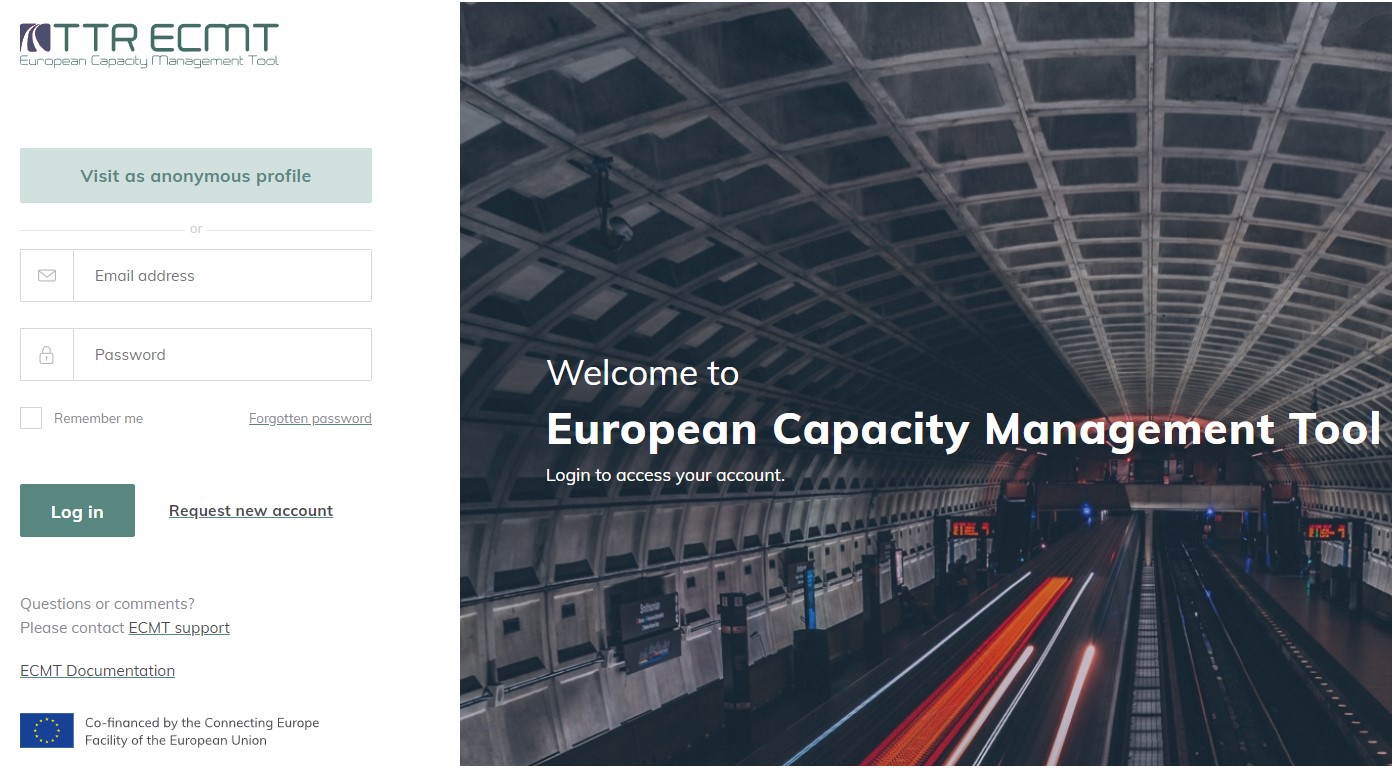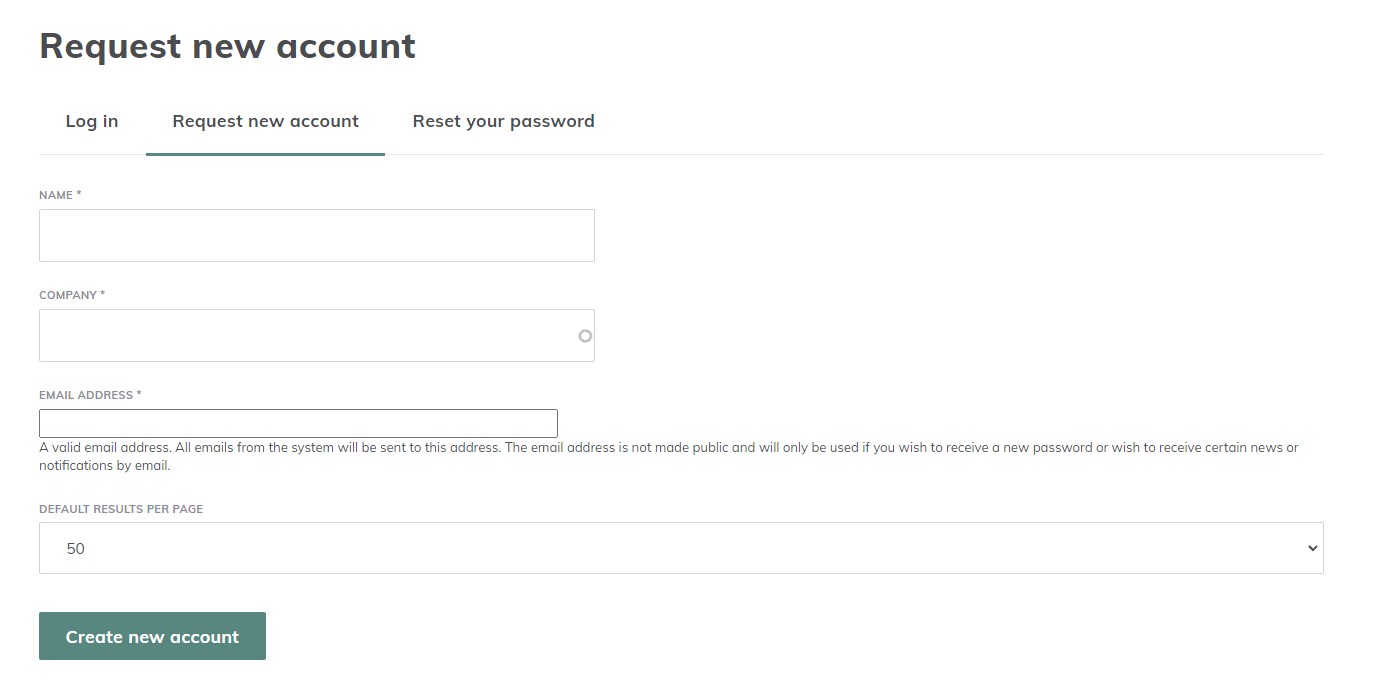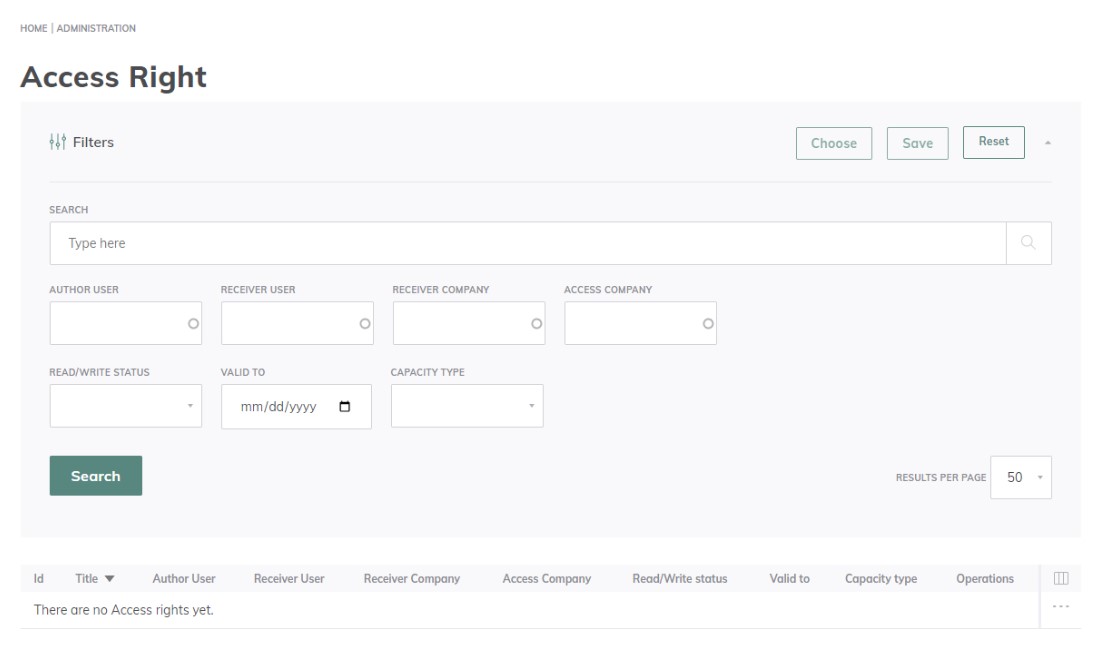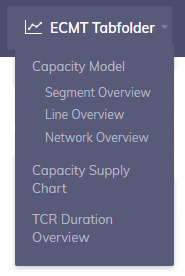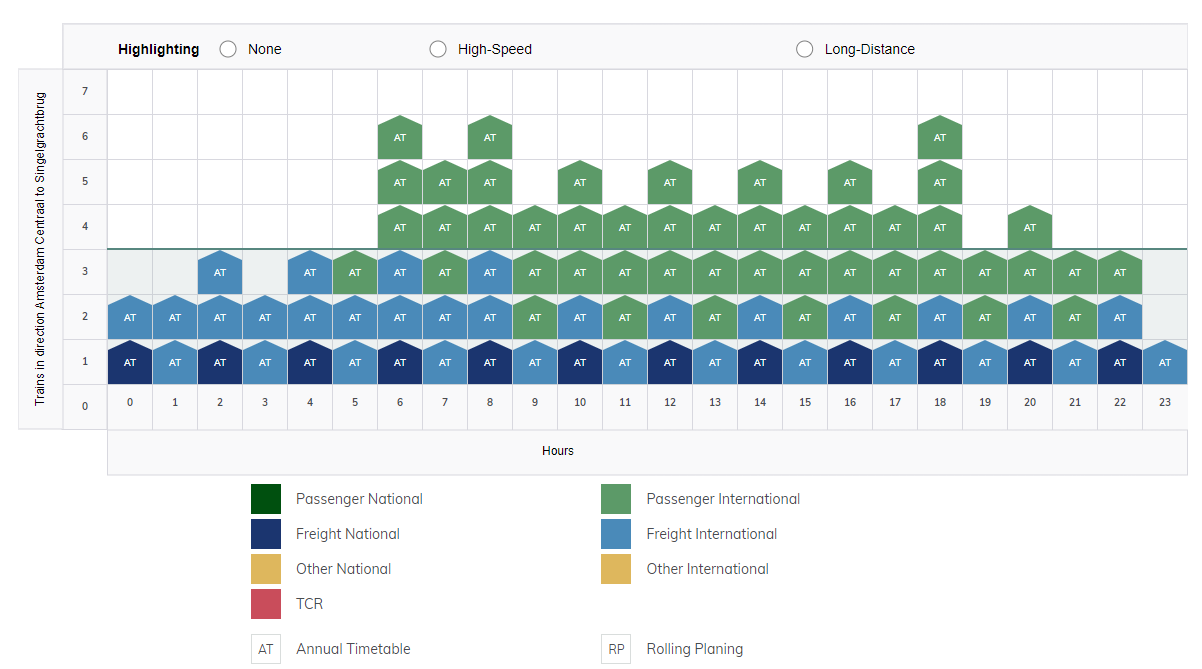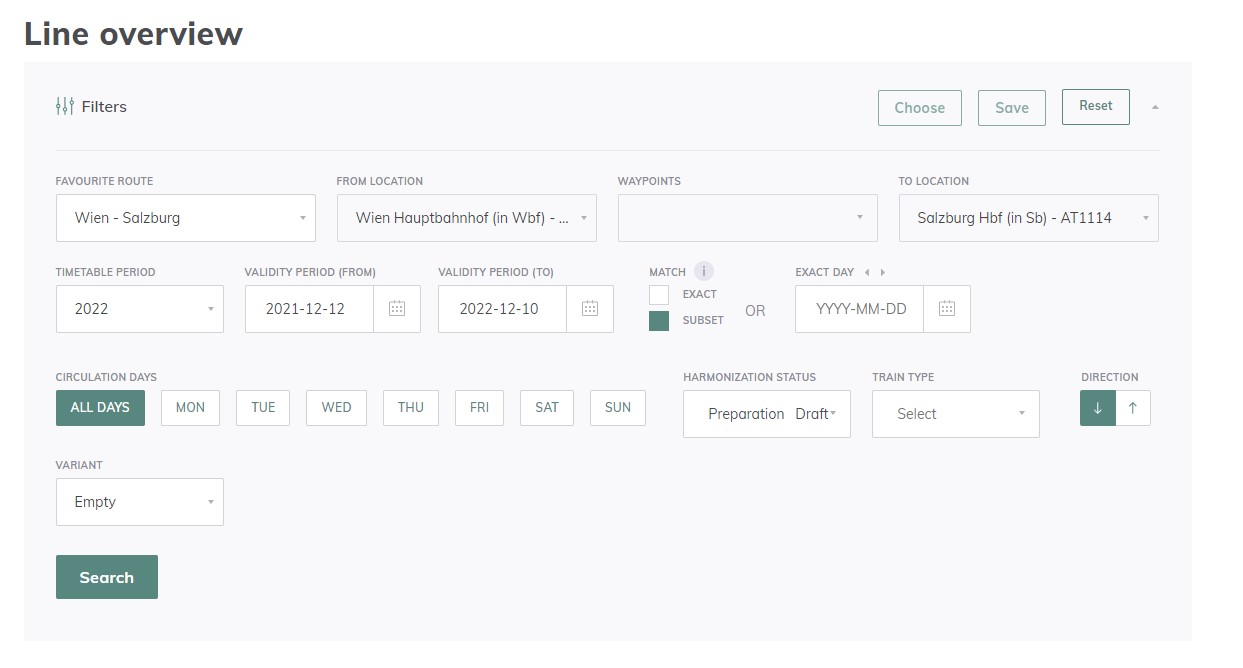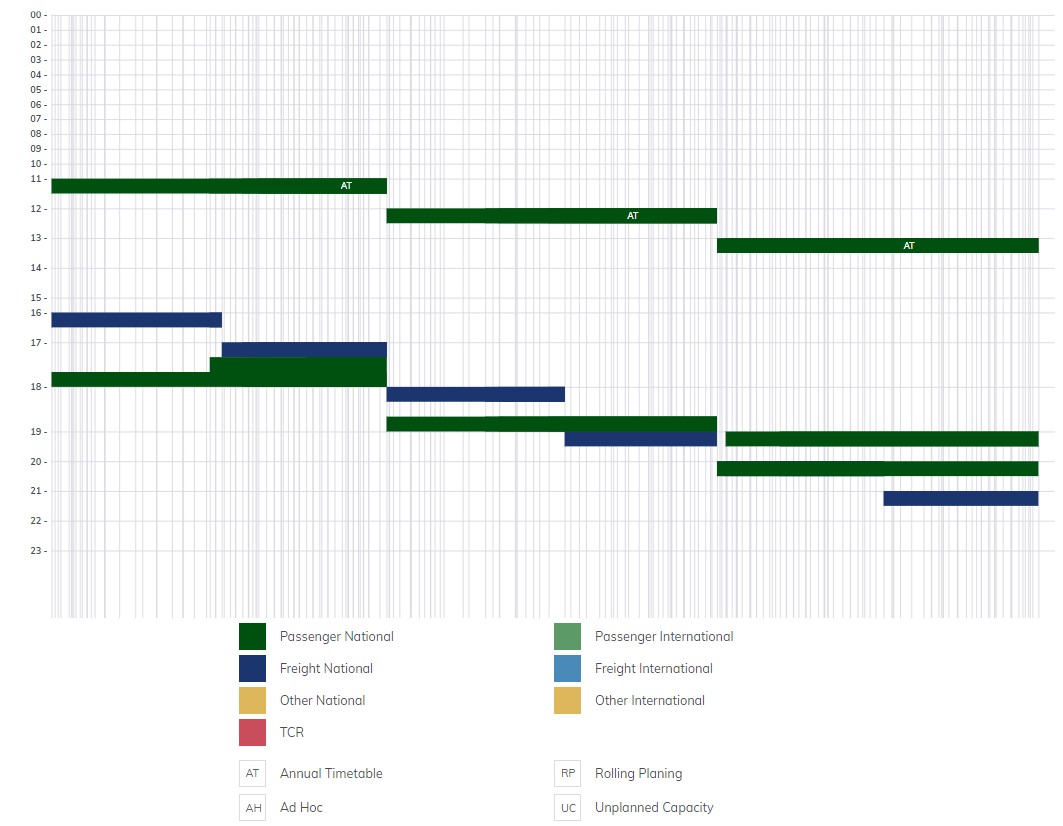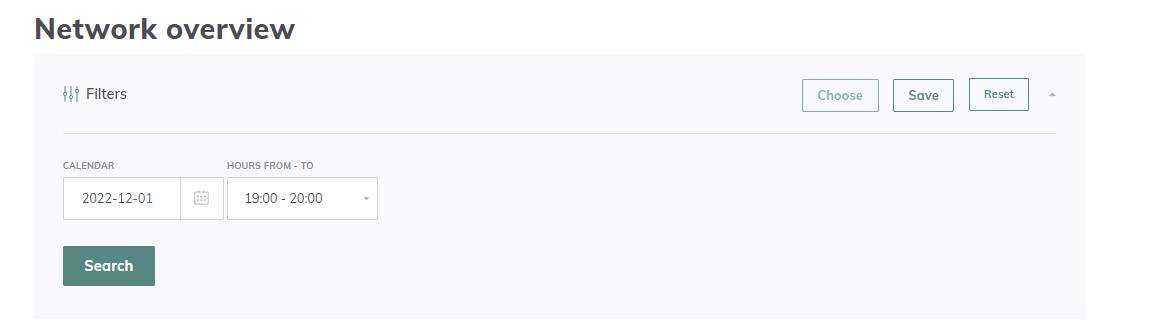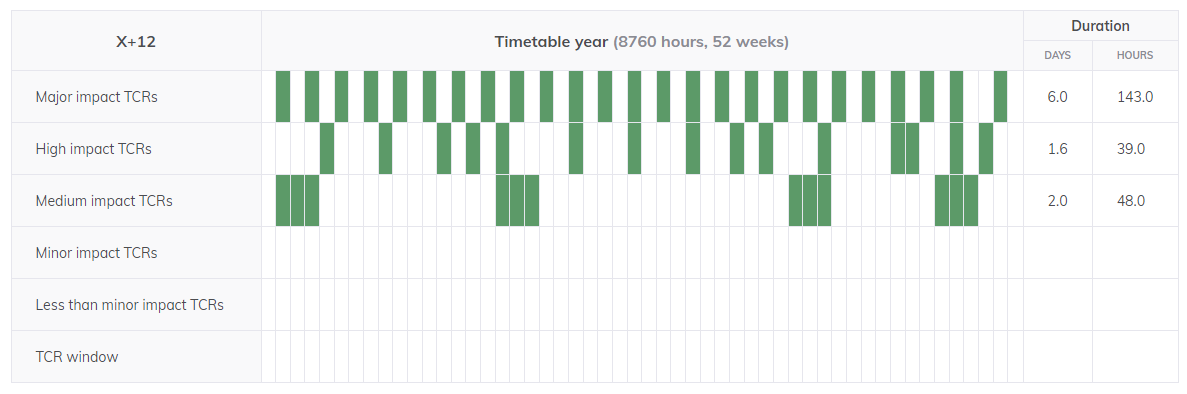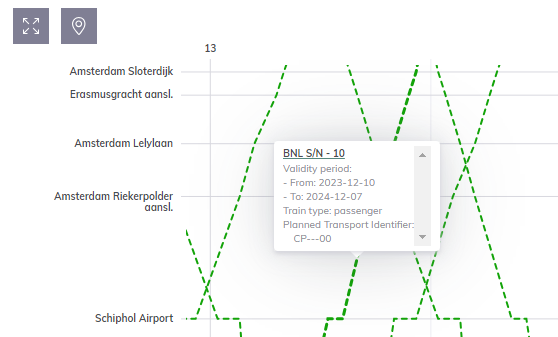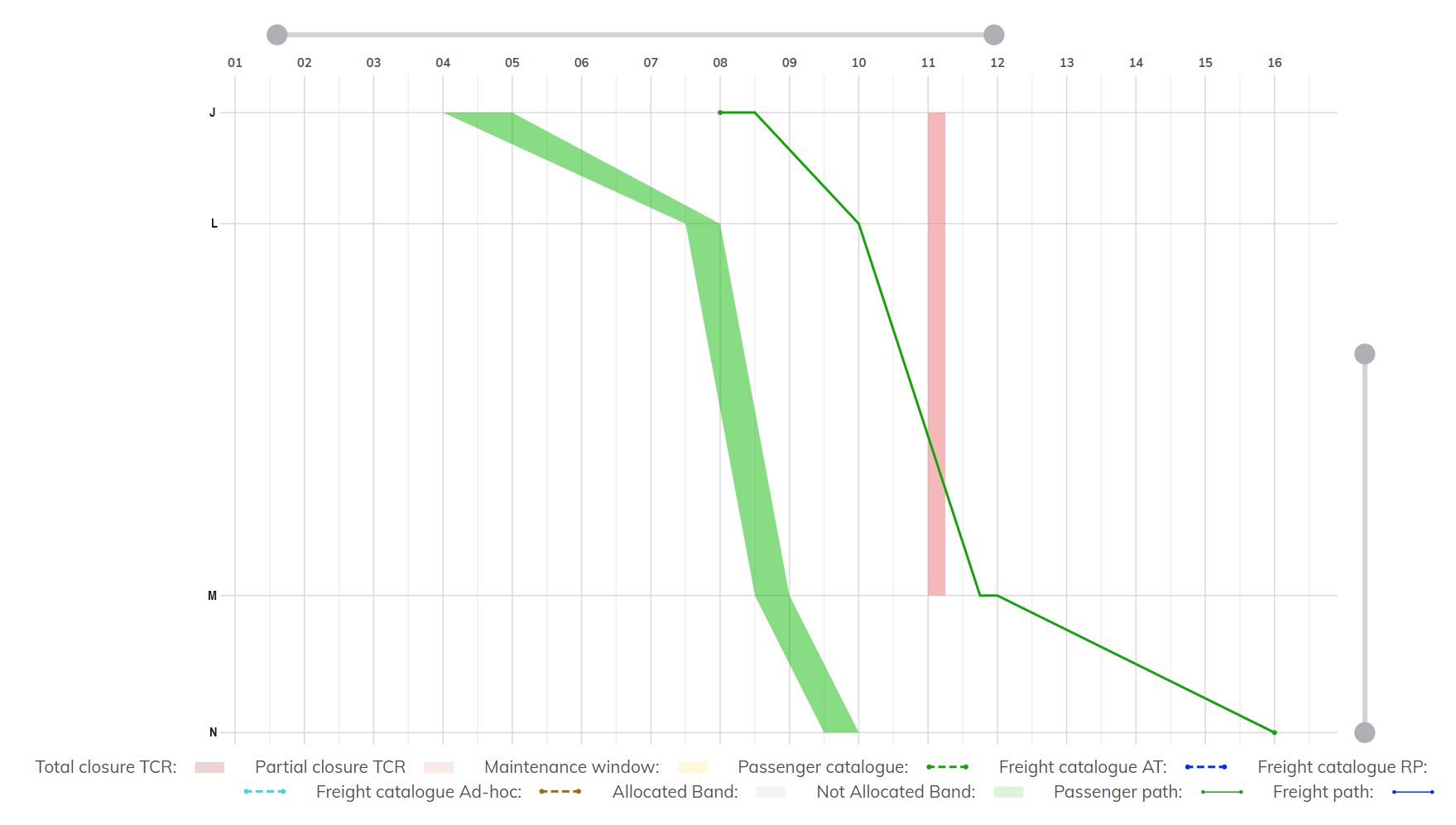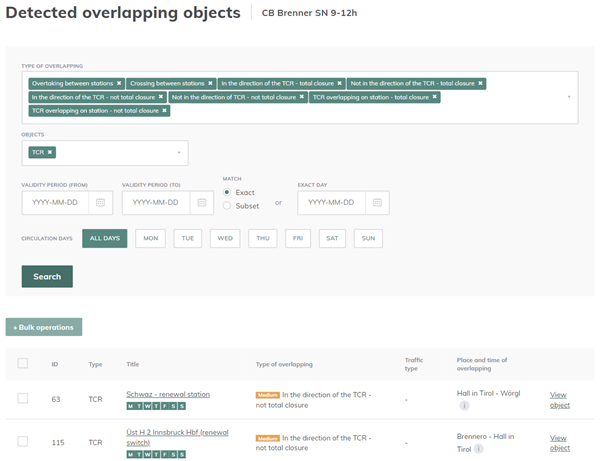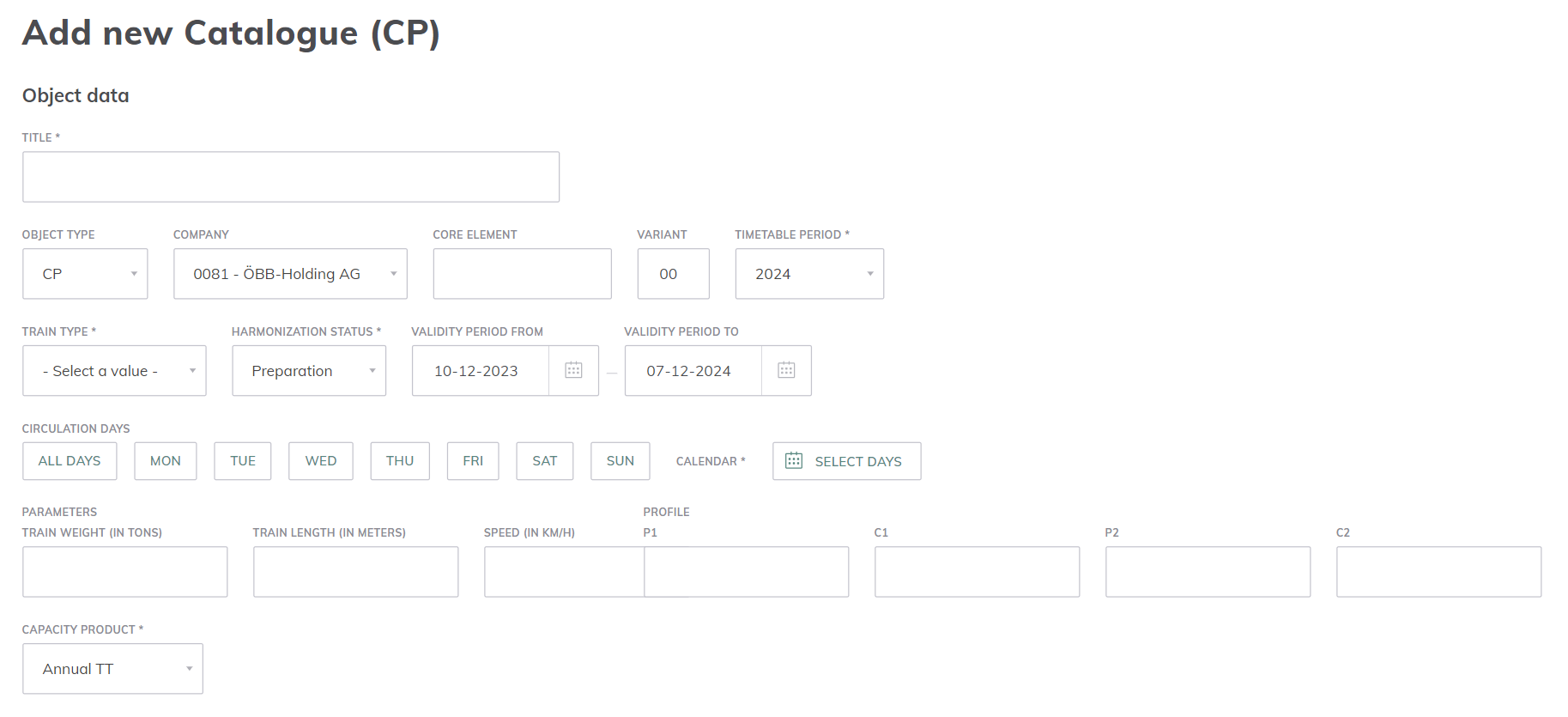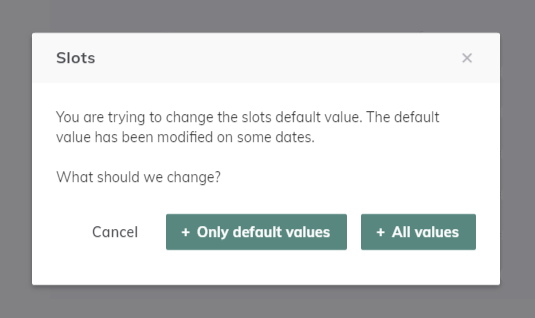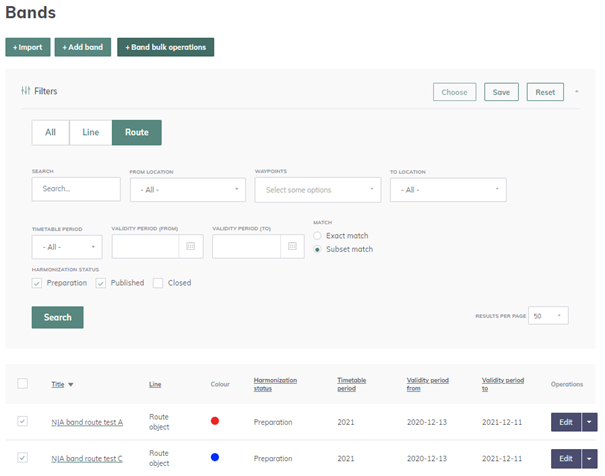New Features
Latest Sprint
Sprint 2025/23
V1.9.7, released on 08/12/2025
Bugs
ECMT-3591 Capacity Supply Chart – Tooltip and clickable object links
Sprint 2025/22
V1.9.6, released on 17/11/2025
Bugs
ECMT-3583 Import fix – Validator prioritized "Frequency" over "Weekdays"
Improvements
ECMT-3585 Changes to "Unplanned" CMOs II. – Update colour settings admin table and add "NS" prefix to objects on Charts
Sprint 2025/21
V1.9.5, released on 3/11/2025
Bugs
ECMT-3584 Location picker – waypoint input fix
ECMT-3586 Access rights on Edit forms - Edit access ignored
Improvements
ECMT-3573 Apply Cross_Territory_Rights - temporary rights
ECMT-3574 Dynamic handover points based on Cross_Territory_Rights
ECMT-3580 Handling dynamic cross territory rights
Sprint 2025/20
V1.9.4, released on 20/10/2025
Bugs
ECMT-3577 Network overview is generated based on calendar year and not timetable year
ECMT-3578 CMO creation - specify error message in case of from / to location change
ECMT-3581 Maps to create route fixes
ECMT-3582 PDF export doesn't show colours in Legend
Improvements
ECMT-3561 Anonymous users should only see charts, not object details
ECMT-3579 Changes to "Unplanned" CMOs
Sprint 2025/19
V1.9.3, released on 06/10/2025
Improvements
ECMT-2566 CR 110 - Map to choose Origin/Destination locations II.
ECMT-3572 Maps to create route improvements
Sprint 2025/18
V1.9.2, released on 22/09/2025
Bugs
ECMT-3559 CMOs without company
ECMT-3560 CMO access handler breaks when there is no company on object
Improvements
ECMT-2542 CR 110 - Map to choose Origin/Destination locations
ECMT-3558 RNE ECMT modules update (2025-08-28)
ECMT-3562 Error messages text – importer
Sprint 2025/17
V1.9.1, released on 08/09/2025
Bugs
ECMT-3551 CM import error - Path not found
ECMT-3552 Create / handle pagination for aggregated info items (entity, error type)
Improvements
ECMT-3376 Handling BitmapDays for TCR interface
ECMT-3534 ICL import pace improvement II.
ECMT-3557 Segment overview Previous/Next buttons
Sprint 2025/16
V1.9, released on 25/08/2025
Improvements
ECMT-3546 CR 115 - Connect Line Overview and Section Overview
ECMT-3253 CR 139 - Message box in case of draft CMOs in Generated Overview (Applicants)
ECMT-3245 Possibility to override view-rights for objects
Sprint 2025/15
V1.8.8, released on 11/08/2025
Bugs
ECMT-3412 No error message with temporary login link while TFA has been skipped 3 times
ECMT-3525 Wrong date in revision/version history
ECMT-3539 ECMT Importer limit & page
Improvements
ECMT-3528 Error message grouping
ECMT-3535 ICL loggin
Sprint 2025/14
V1.8.7, released on 29/07/2025
Bugs
ECMT-3430 Continuous TCR does not appear on the chart
ECMT-3500 Network overview colourisation inconsistent
ECMT-3522 ICL import does not save ICLs
ECMT-3526 IM User can't see their own message on CNA
Improvements
ECMT-3521 Unit test related to CNA workflow
Sprint 2025/13
V1.8.6, released on 14/07/2025
Bugs
ECMT-3505 Sentry error from live related to ICL
ECMT-3506 Sentry error on staging
ECMT-3514 Demo import related sentry errors
Improvements
ECMT-2407 Create new saved location filters from charts
ECMT-2841 CR 126 improvement visualisation export files
ECMT-3488 Submit CNA button fix on guided view
ECMT-3495 RNE ECMT - Robots.txt protection build in process
ECMT-3501 Fix current unit tests
ECMT-3503 Waypoints should also flip when route is inverted guided view
ECMT-3504 Create a download file button for imports
ECMT-3512 Fix release
Sprint 2025/12
V1.8.5, released on 30/06/2025
Bugs
ECMT-3386 Error message if faulty data in TCR creation
ECMT-3466 Zooming in Line Overview moves CMOs vertically
ECMT-3476 OE CNA
ECMT-3507 ICL import can't find valid route
ECMT-3510 ICL import errors
Improvements
ECMT-3256 CR 142 - IMs to be able to plan objects till the agreed handover point - investigation
ECMT-3478 End to end test for a smaller good import file
ECMT-3479 Create unit test for Indexing status
ECMT-3480 Create unit test for preprocess status
ECMT-3483 ICL import pace improvement
ECMT-3485 Waypoints should also flip when route is inverted expert view
ECMT-3487 Add messages tab to CNA guided view
ECMT-3491 Add permission to admins to use retry
ECMT-3494 CMO harmonisation colourisation doesn't work anymore
ECMT-3502 Prepare for unit testing of import
Sprint 2025/11
V1.8.4, released on 16/06/2025
Bugs
ECMT-3434 Guided view dwell time
ECMT-3451 Search fields multiple choice
ECMT-3452 List page sort and filter
ECMT-3459 Check search nearby location with different timetable years
ECMT-3477 Import allows invalid TrainType/TrafficType combinations
Improvements
ECMT-2309 Improve related results in searches - part 1
ECMT-2630 Remove highlight during drag and drop
ECMT-2733 Show name and email when selecting recipient in email sending
ECMT-2836 Forgot password: Error message when email is not registered yet
ECMT-2844 CR 127 New statuses for Capacity Model - Draft extended
ECMT-3362 Variant filter exact match charts
ECMT-3447 Improve related results in searches - part 2
ECMT-3457 Fix Guided mode related broken test on demo
ECMT-3482 phpcs on all environments
ECMT-3489 CR 127 New statuses for Capacity Model: extended
Sprint 2025/10
V1.8.3, released on 03/06/2025
Bugs
ECMT-3401 CM harmonization page returns with error
ECMT-3403 Responsible Applicant is not shown on guided view
ECMT-3417 Filtering through the Sort and Filter option doesn't work
ECMT-3314 ID should be ignored for imports
ECMT-3418 CLONE - Variant management - PHP error
Improvements
ECMT-2927 Add CoreElement to first field in Filter
ECMT-3358 When ICL is created after TCR TCRs should show up on charts
ECMT-3385 CR 117: Improve user experience 2 for finding charts of CMs
ECMT-3411 E2E test fixes
ECMT-3416 E2E test fixes 2
ECMT-3421 Parallel running of preprocess and import validation phase
ECMT-3422 Restart stuck imports after release
ECMT-3429 Large xlsx files get stuck after 1 minute
ECMT-3441 Save file size and use it later for weighing processes
ECMT-3442 Improve re try command
Sprint 2025/09
V1.8.2, released on 19/05/2025
Bugs
ECMT-3335 Guided View: "More Values" button isn't renamed
ECMT-3337 Train activity field is missing from guided view
ECMT-3351 Overview of my activity related problems
Improvements
ECMT-1756 CR 78 Usage of Space CCB2022/10 voted
ECMT-1758 CR 80 - Improve filter and search CCB2022/10 Voted
ECMT-2186 CR 98 - Overview of what is connected to a variant
ECMT-2305 CR 117: Improve user experience for finding charts of Capacity Models
ECMT-3359 Chart render time optimisation
ECMT-3361 Guided view CNA add button to consider the period of CNA creation
ECMT-3363 Add country code and plc to the nearest arrival location and nearest departure location fields
ECMT-3364 Hide nearest arrival and departure location after selecting an option
Sprint 2025/08
V1.8.0, released on 29/04/2025 (Part 1 - Import related fixes and improvements)
Bugs
ECMT-3312 Importer marks ALA/ALD as missing
ECMT-3328 Error during import - related to file header
ECMT-3345 TCR rejected because of Bitmapdays, but Bitmapdays should fit
ECMT-3360 In the error messages the cells are sometimes duplicated
ECMT-3370 New Importer: file "Unprocessable" II
ECMT-3371 Error during import - related to file header v2
ECMT-3372 Importer marks ALA/ALD as missing v2
Improvements
ECMT-3311 UI improvements of import result screen
ECMT-3327 Show progress during the import
ECMT-3349 Large import stuck after a while
ECMT-3355 Create new container for demo and staging for longer processes (import and export)
ECMT-3369 Import result screen refinement
ECMT-3373 Import screen status refinement
Sprint 2025/07
V1.7.9, released on 22/04/2025
Bugs
ECMT-3090 User could not see their own CNA
ECMT-3304 Imports stuck as "pending"
ECMT-3312 Importer marks ALA/ALD as missing
ECMT-3314 ID should be ignored for imports
ECMT-3323 00:00 as departure causes issues (import)
ECMT-3325 Segment overview error – search for route is not available
ECMT-3314 Date/Time values imported wrong from TCR Tool
Improvements
ECMT-2106 CR 99: Network Overview map should focus on country's capital
ECMT-2296 Deal with characters in CoreElement - standard English Alphabet
ECMT-3286 Submitted CNA related permissions on guided and expert view
ECMT-3260 New Importer: QoL feedback time and date format
ECMT-3294 Invalid locations weekly digest
ECMT-3295 Modify CNAs that are longer, to match the TTP
ECMT-3300 New Importer: QoL feedback Case sensitivity content
ECMT-3306 Correct the wrong routes
ECMT-3307 Enhancing CNA categorization with Partial consideration
ECMT-3308 Validate a sample from the large file 1000 objects
ECMT-3309 Separate excel file for smaller files in our system validate them parallel
ECMT-3342 Email sending after import
Sprint 2025/06
V1.7.26, released on 28/03/2025
Bugs
ECMT-3271 Segment overview visualises wrong CMOs
ECMT-3274 Emails about new import have a wrong link
ECMT-3289 Draft CNA view mode guided view error
ECMT-3291 CM export bug
Improvements
ECMT-2540 [Object Editor API] Validation test optimalization and fixes
ECMT-2622 E2E test for CNA workflow
ECMT-3259 New Importer: QoL feedback Case sensitivity header
ECMT-3260 New Importer: QoL feedback time and date format
ECMT-3275 TCRs can be longer than a TTY
ECMT-3277 Statistics improvement of X- counting
ECMT-3281 Importer fixes
ECMT-3282 Staging TCR processing check II.
ECMT-3285 Certificate renewal
ECMT-3287 Lead RU and creator should not edit RA's status fields
ECMT-3288 Lead RU should be able to change status on view view as well
ECMT-3293 Statistics submitted CNA categorization improvement
ECMT-3296 RNE ECMT modules update (2025-03-20)
Sprint 2025/05
V1.7.7, released on 25/03/2025
Bugs
ECMT-3246 CNA has more revision records than workflow entries
ECMT-3251 Some CNAs are existing without title
ECMT-3266 Objects (CNA) can be saved with validity outside of TTP interval
ECMT-3267 Statistics - list results
Improvements
ECMT-2622 E2E test for CNA workflow
ECMT-3206 Show number of all submitted CNAs as well
ECMT-3224 Collect message communication changes from the current XSD
ECMT-3228 Create export and import for band slots
ECMT-3229 Add bitmap days to band, catalogue, path import and export
ECMT-3234 Statistics page refinement: "Successfully submitted CNAs"
ECMT-3237 Change import links to use the current import
ECMT-3238 Create a new statistic page for new statistics
ECMT-3240 Send aggregated email about TCR creation daily
ECMT-3241 New Importer: QoL feedback optional columns
ECMT-3243 Add created and changed columns to my activity table
ECMT-3261 Statistics number of successfully received CNAs by IM
ECMT-3262 Number of successfully submitted CNAs by Applicant and IM
ECMT-3263 Staging TCR processing check
ECMT-3264 PHP Coding standards
ECMT-3269 Statistics info
Sprint 2025/04
V1.7.6, released on 10/03/2025
Bugs
ECMT-3141 Problem with waypoints and timetable
ECMT-3219 Path edit gives offset error for IM user
ECMT-3221 CNA is exiting without company
ECMT-3222 CNA workflow related problem
Improvements
ECMT-2895 Object editor app create E2E test for CM workflow
ECMT-3034 CR 129 Change mandatory fields for CNAs based on train type message communication
ECMT-3076 TCR message - time zone
ECMT-3122 Fix object editor tests on staging
ECMT-3223 Big import improvements
ECMT-3226 Frequencies in guided view
ECMT-3227 Add filter/sort option for creation and last edit time to My Activity page
ECMT-3231 Company autocomplete on /admin/people
ECMT-3232 ECMT new import testing II.
ECMT-3233 RNE ECMT modules update (2025-02-20)
ECMT-3239 ECMT Importer - fixes
Sprint 2025/03
V1.7.5, released on 27/02/2025
Bugs
ECMT-3197 New Segment included in CP map view, but not CP route or CMO map view
ECMT-3199 IM can't see their own Paths in the CS chart
ECMT-3205 CNA Harmonisation status not exported
ECMT-3207 CNA status doesn't change after saving
ECMT-3210 Band slots - The table of slots did not appear
Improvements
ECMT-2457 Add panning to map view on object view page
ECMT-3155 Applicants see limited info about draft state CMs in CS message
ECMT-3177 New import controller
ECMT-3178 Form - import file validation: header
ECMT-3180 New import - XLS format validation
ECMT-3181 Import- Ready to prepare status
ECMT-3182 Validation of uploaded file CM/ CNA
ECMT-3183 Validation of uploaded file Band
ECMT-3184 Validation of uploaded file CP/P
ECMT-3185 Create emails for the new import workflow
ECMT-3186 Delete entities table
ECMT-3187 Create drush commands and cron
ECMT-3188 Create ICL import
ECMT-3211 Implement updated access matrix to the search page III.
ECMT-3212 Big timetable handling in the new import
ECMT-3214 Object editor view
Sprint 2025/02
V1.7.4, released on 10/02/2025
Bugs
ECMT-3190 Apply to all is lost after checking the next page
ECMT-3194 Check out sentry bugs
ECMT-3198 Import problem for PRO RAIL CPs
Improvements
ECMT-2457 Add panning to map view on object view page
ECMT-3163 MFA redirect
ECMT-3173 Limit PLC coordinate check to valid & future locations
ECMT-3189 Change default select to Apply to all
ECMT-3196 Implement updated access matrix to the search page II.
Sprint 2025/01
V1.7.3, released on 29/01/2025
Bugs
ECMT-3161 "Save and create Frequency" doesn't create frequency, only saves
ECMT-3166 Generate route removes waypoints from favourite route
ECMT-3170 Copy down parameters problems in OE
ECMT-3172 Segments not synchronised II.
ECMT-3175 Sentry error related to OE
Improvements
ECMT-3144 Implement updated access matrix to the search page I.
ECMT-3169 Access rights refinement in message communication
ECMT-3176 Create tables from the uploaded excel file
ECMT-3177 New controller
ECMT-3178 Form - file validation: header
ECMT-3179 Process uploaded file
Sprint 2024/25
V1.7.3, released on 07/01/2025
Bugs
ECMT-2891 Duplicate error messages in ICL validator
ECMT-3134 OE status tab - selects
ECMT-3158 Harmonisation status of clones not shown in CP List
ECMT-3162 CP not recognised in sheet, nothing imported
ECMT-3167 Segments not synchronised
Improvements
ECMT-3103 Add dedicated button to submit CNA to guided view as well
ECMT-3132 Access rights revision on message communication
ECMT-3154 Train activity in message communication
ECMT-3159 Change default TTY for CNA Waiting Room
ECMT-3164 npm package update
Sprint 2024/24
V1.7.2, released on 16/12/2024
Bugs
ECMT-3104 Guided view CNA related problems
ECMT-3127 Error when creating a frequency: Core Element Missing
ECMT-3137 Waypoints not shown or loaded from favourite route
ECMT-3148 Waypoints are not updated when changing favourite route
Improvements
ECMT-3102 Rename stations to locations on Guided view timetable
ECMT-3118 Message log access check for additional access rights
ECMT-3120 New copy down working implementation to Guided view
ECMT-3124 MFA enable II – improvement of the 2 Factor Authentication
ECMT-3126 Update modules + fix RPTI fields after field_group module upgrade
Sprint 2024/23
V1.7.1, released 02/12/2024
Bugs
ECMT-3096 Fix storage definition for CM/CNA timetable
ECMT-3099 CMO import contains CNA-specific error message
Improvements
ECMT-2280 CR 104 - New Harmonisation Status "under finalisation"
ECMT-2350 Location filter popup obstructs list of locations
ECMT-2390 Static block to show official messages
ECMT-2610 Solutions to unsaved objects through "Acknowledge - Create new CM"
ECMT-2643 Restrict Location selection for Section overview - refinement
ECMT-2686 Location filter: Add "check/uncheck all" option
ECMT-2897 Circulation days displayed after import
ECMT-2987 CMO Harmonization: Tool tip for field "Ratio"
ECMT-3044 Search message responses should be access checked
ECMT-3095 Capacity message log
ECMT-3098 RIS data quality check
Sprint 2024/22
V1.7.0, released on 18/11/2024
Bugs
ECMT-2857 Line chart rendered box overlapping
ECMT-3059 Masquerading Breaks ECMT Formatting
ECMT-3063 Statistics Page doesn't display data of all companies
ECMT-3071 Add "All" as on option to Company dropdown
ECMT-3071 CNA error message for Pattern traffic = NO
ECMT-3071 CNA submission with Lead RU
Improvements
ECMT-2947 Add marker for mandatory field for Core Element in all timetable years
ECMT-2959 Change default timetable period in filters
ECMT-3018 Create mapper for TCR
ECMT-3019 Create mapper for positive capacity products (CP, Path, Band)
ECMT-3042 Fields „frequency “, „time unit “and calendar
ECMT-3047 Frequency and time unit validation for CNA in Guided View
ECMT-3024 CR 136 Option to submit CNA even if not every responsible applicant responded
ECMT-3065 Change default TTY for CNAs
Sprint 2024/21
V1.6.27, released on 04/11/2024
Bugs
ECMT-2988 Responsible applicant is –1
Correction of an error in the timetable widget
ECMT-3055 Import without MaxJourneyTime
ECMT-3056 Network overview - colouring in relation of the ICL setting
ECMT-3057 Import validator offset error for new object II.
Improvements
ECMT-2876 Responsible Applicant doesn't see "copy down parameters" button
ECMT-2986 Bulk status change CNAs to submitted by Applicants
ECMT-3017 Modify capacity product message
ECMT-3025 CR 137 Carry forward function
ECMT-3035 Add validation texts to translatable format
ECMT-3045 Warning for multiple repeating core element - ID blocks in the same file
ECMT-3062 Copy down parameters UI refinement
Sprint
Sprint 2024/20
V1.6.26, released on 21/10/2024
Bugs
ECMT-2967 Permission problem causing runtime exception bug
ECMT-3000 Issue when selecting 0% on the CMO Harmonisation ratio selector
ECMT-3032 Two SNCF Réseaus - ÖBB and SNCF Réseaus RNE id is mixed
ECMT-3043 Waypoints interaction is complicated
ECMT-3049 Fix tests on staging 27.09.2024
Improvements
ECMT-2946 Reworking History Tab, State Log and CNA Messages
ECMT-3012 Sample XML files for Capacity search message and Capacity product message
ECMT-3013 Create a service to differentiate message type
ECMT-3031 Add company filter TCR list page
ECMT-3036 Copy down expansion II.
Sprint
Sprint 2024/19
V1.6.25, released on 07/10/2024
Bugs
ECMT-2972 Unique core elements versus number of objects created discrepancy
ECMT-2976 Network overview: Wrong colours, also colourisation switches randomly
ECMT-2977 Map to existing CMO search fields is case sensitive after first word
ECMT-2993 Traffic types for Passengers not allowed
ECMT-2995 Read only user can create ICL in some cases
ECMT-2996 CNA Frequencies Tool Tip Typo
ECMT-3001 CMO Import issue Error: Couldn't find path for entity with ID: A
ECMT-3011 Import validator offset error for new object
ECMT-3023 Line Overview doesn't show full route
Issue identified between SE2611 and SE2256, with Waypoint in SE177
Improvements
ECMT-2847 CR 129 Change mandatory fields for CNAs based on train type
ECMT-2851 CR 134 - Changes to CNAs for new/changing needs
ECMT-2992 Check TCR schema update to 3.5
ECMT-2994 ID should not be exported for objects after 2026
Sprint 2024/18
V1.6.24, released 24/09/2024
Bugs
ECMT-2899 Calendar field too low on bulk edit page
ECMT-2945 CNA Harmonisation message shown under wrong user in History Tab
ECMT-2969 'Results could not be loaded' error Segment Overview PLC fields
ECMT-2978 Segment overview: Changing direction inserts wrong direction
ECMT-2980 User could not unsee published objects in CS chart
Improvements
ECMT-2848 CR 130 Rename “Acknowledged” into “Considered”
ECMT-2849 CR 131 Delete harmonisation status “To be updated”
ECMT-2850 CR 133 – New Category: National and International
ECMT-2926 Guided View Improvements
Introduction of guided view for CNA and CMO creation, including improvements based on initial version
ECMT-2944 Send notification email when responsible applicant is set
Only sent the first time an applicant is set
ECMT-2950 Object page map improved loading time
ECMT-2974 Creating frequency of CNA returns colour to default
When creating frequencies of CNAs, the status field for all PLCs is returned to ‘Not processed yet’ (Blue)
ECMT-2975 New Environment for user training (test-ecmt.i0.hu)
School environment for training, familiarisation, and testing purposes
Sprint 2024/17
V1.6.23, released 09/09/2024
Bugs
ECMT-2736 Non-Admin user has CMO bulk operation greyed out
ECMT-2936 Grey out the calendar on view for object detail pages
ECMT-2937 CM Variant error message "Oops, Something went wrong"
ECMT-2960 Fix tests on demo
ECMT-2961 Fix filters on demo (not set)
ECMT-2962 Php 8.3 bug on CMO harmonization page
ECMT-2963 Php 8.3 class loader bug
ECMT-2965 ÖBB and Trafikverket companies are mixed up on Staging
Improvements
ECMT-2843 Validity period not copied to CMO frequencies when CM variant is used
ECMT-2883 Issues related to line overview names and zoom bar
ECMT-2956 Give error message to user when offset is wrong during import via the UI
ECMT-2957 Read only IM user should not be able to add or import new ICL
Sprint 2024/16
V1.6.22 released on 16/08/2024
Bugs
ECMT-2367 TCR displayed transparent in section overview
ECMT-2676 IM's fields for CNA processing missing
ECMT-2884 Error message when anon or applicant users open CM detailed view
ECMT-2885 Transparency adjustment for TCRs
ECMT-2904 CMO Importer stuck on 'executing a batch'
ECMT-2921 Company Filter not applied when opening CMO page
ECMT-2951 CNA creator can't edit their own CNA
Developments
ECMT-2864 Export maximalizing for 2000 objects
ECMT-2885 Upgrade broke tests on staging
ECMT-2895 create of E2E test for CM workflow
ECMT-2952 Import of ÖBB file to staging II.
Sprint 2024/15
V1.6.21
Bugs
ECMT-2528 Anonymous users should not have search functionality
ECMT-2662 CMO’s route is created, but not shown in line or segment overview
ECMT-2734 Responsible applicant should not be able to change the calendar
ECMT-2792 ‘My Status’ column in CNA waiting room empty
ECMT-2810 Sorting by locations is not alphabetical
ECMT-2858 Line chart box rendering issues
ECMT-2860 Prevent overlapping CM Variants
ECMT-2871 Statistics page: Handover point dropdown showing non handover points
ECMT-2873 Too many objects in segment overview
ECMT-2905 CMO back-end import not including offset values
ECMT-2920 Error in Segment Overview TCR calculation
Developments
ECMT-2300 ICL Import only allows segments
Users now able to upload ICLs between any two PLCs rather than only per segment
ECMT-2707 Prevent cross border CMO imports
ECMT-2735 Change ‘Responsible Applicant’ field on CNA creation to ‘not selected’
ECMT-2887 Default text in location fields and charts changed from ‘all’ to ‘Please select location’
Sprint 2024/14
V1.6.20 relased on 12/08/2024
Bugs
ECMT-2830 Minutes aren't filled in automatically for hours 0-2 for ALA/ALD
ECMT-2833 CNA and CMO related email sending
Emails related to CNA and CMO harmonisation in Staging were not sent
ECMT-2859 Importer - check columns before validation
Importer should give error for a missing column(s)
ECMT-2862 Check of import and export for middle stations
ECMT-2865 Core element generator button not functioning
Developments
ECMT-2308 Improve loading times for Network Overview
ECMT-2693 Have only own company as default filter for object pages
ECMT-2732 Improve History tab on CNAs
ECMT-2752 E2E automated step to checks CNA and CMO import
ECMT-2827 Reworking CMO Harmonisation matching of Validity periods
ECMT-2846 CR 128 Add CM Variant filter to CMO harmonisation page
ECMT-2863 Show Publication status TCRs on charts by default
ECMT-2872 Import of ÖBB file to staging
Sprint 2024/13
V1.6.19, released 15/07/2024
Bugs
ECMT-2738 Fix error message for missing date/time method
ECMT-2801 When only creating 1 frequency the button only generates 1 character in the core element
ECMT-2805 TCR Related issues
Some TCRs not shown in charts
ECMT-2806 ICL Import 'no such segment with given locations' validator warning
ECMT-2814 Some draft detailed view CMs are visible for applicants
ECMT-2826 Uploaded CMOs don't include information of waypoints
ECMT-2837 Waypoint saving problem
ECMT-2838 After creating an ICL TCR and CM post save should recalculate segment capacity
Developments
ECMT-2775 Statistics page: PLCs covered by CMO per IM
ECMT-2783 Statistics page: PLCs covered by the CNAs per IM & per Applicant
ECMT-2796 Add direction to the rectangles in Line Overview
ECMT-2797 Add direction to the rectangles in Segment overview
ECMT-2802 Company filter on CS pages
ECMT-2803 Frequencies for CNAs
ECMT-2842 Clean-up of remaining locations and segments on staging and live
Sprint 2024/12*
V1.6.19, released 15/07/2024
Bugs
ECMT-2768 Occasionally only one status field is generated for CNAs
ECMT-2773 Anonymous/Applicant users should not see objects in preparation
ECMT-2788 Applicant has edit button available for other users in ‘user’ page
ECMT-2800 ICL validator incorrectly rejecting locations
Developments
ECMT-2724 Maximisation of exports
ECMT-2762 Statistics page: new list page for filtered lists
ECMT-2776 Statistics page: ratio of total number of published draft and final CMOs
ECMT-2777 Statistics page: total number of CMOs harmonised per border per IM
ECMT-2778 Statistics page: number of successfully submitted CNAs per IM pair
ECMT-2779 Statistics page: number of successfully submitted CNAs per applicant
ECMT-2780 Statistics page: number of CNAs incorporated into the draft CM per IM and per applicant (by X-21)
ECMT-2781 Statistics page: Number of CNAs incorporated into the final CM per IM and per applicant (by X-18)
ECMT-2782 Number of CNAs incorporated into the extended CM per IM and per applicant (by X-11)
ECMT-2784 RIS switch follow up
ECMT-2798 Statistics page: export each statistic into its own excel
*This sprint and the previous are both titled 2024.12 due to the realignment of sprints and releases
Sprint 2024/12
v1.6.18, Released on 01.07.2024
Bugs
ECMT-2658 Masquerading causing CCS issues
ECMT-2743 php bug on CM harmonisation page
ECMT-2754 Fixes of bugs reported by sentry automatic testing
ECMT-2795 Generate multiple core elements fix for catalogue paths
Developments
ECMT-2683 Generate core element for all button when creating frequencies
ECMT-2691 CMO Harmonisation: Change of page titles
ECMT-2715 Tests on staging running slowly
ECMT-2746 ‘Company’ added as a filter
ECMT-2747 Users can publish their CMOs in bulk edit in 1 step
ECMT-2758 Statistics page for admins
ECMT-2759 Statistics page form
ECMT-2760 Statistics page CMO calculations/theming and design of statistics page
ECMT-2761 Statistics page export functionality
Sprint 2024/11
v1.6.17 released on 21/06/2024
Bugs
ECMT-2720 php 8.3 bug on CNA edit page
ECMT-2722 8.3 php upgrade segment list page bug
ECMT-2753 ICL Import should be possible without ID
ECMT-2755 ICL import stuck on ‘executing a batch’
Developments
ECMT-2688 CMO Harmonisation: Width of 'handover point' dropdown extended
ECMT-2723 Removal of unused segments and locations on live
ECMT-2737 Fix of staging test timeouts
Sprint 2024/10
v1.6.16 released on 23/05/2024
Bugs
ECMT-2659 Masquerading functionality fix
ECMT-2660 Import screen warnings fixed
ECMT-2699 To and from locations not shown in CMO editing
Developments
ECMT-2608 'Max journey time' disabled for first location in CNA creation
ECMT-2701 Handling of too large queue in importing locations, segments, and companies
ECMT-2709 Staging fix tests - add type of contract to CNA related automated testsLatest Sprint:
Sprint 2024/09
v1.6.15 released on 06/05/2024
Bugs
ECMT-2643 Incorrect number of selected objects
ECMT-2644 Restricted Location selection for segments only working first input
ECMT-2647 Validity period faulty information on list view
Value of 'valid from' was shown in column of 'valid to'
Developments
ECMT-2312 CR 112 - Imprecise timing allowed for CMOs
ECMT-2649 CMO Harmonisation: show CMOs in statuses before publication
ECMT-2663 Header of 'ECMT Chart' changed to 'Capacity Supply Chart'
ECMT-2664 Message banner regarding legal bindingness changed
Sprint 2024/08
v1.6.15 released on 06/05/2024
Bugs
ECMT-2586 Recheck or clarify 'Map to existing CMO'
ECMT-2618 Removal Faulty Segments from staging and live
ECMT-2620 Revisions tab fix
'Revisions' tab duplicated in menu bar
ECMT-2645 CMO Import validates incorrect file
Leading zeros allowed in core element
Developments
ECMT-2285 CR 109 - Fine-tuning of mandatory CNA fields
ECMT-2561 First week day in calendars inconsistent
ECMT-2628 Text on left side of segment overview changed if bidirectional information is used
ECMT-2703 Import ÖBB and DB files to live - pt II
ECMT-2706 Some exports timing out or getting stuck
Sprint 2024/07
v1.6.14, released on 04/04/2024
Bugs
ECMT-2578 Discover faulty segments from the staging / live systems
ECMT-2581 Amount of Objects per page wrong II
ECMT-2591 Lead applicant should be able to change CNA status if possible on view view
ECMT-2593 Additional parameters are not taken into account
ECMT-2615 CMO displayed only partially in Line Overview
ECMT-2616 CMO/CNA import error
Fixing the issue "... is not a valid ID for company type ru."
ECMT-2646 Import should handle files without complete route
ECMT-2655 Check for null in filterVariantOptions.
Developments
ECMT-2092 Favourite route search works improperly on Search
ECMT-2281 CR 105 - Visualisation of ICL and CMO on single track line section
ECMT-2545 CR 114 - Connect Network overview and Section overview
ECMT-2550 CR 123 - Rearrange Waypoints and add new Waypoints inbetween already loaded ones
ECMT-2583 Fix warnings in CoreElementGeneratorService
ECMT-2584 Clarifying design of "Additional Parameters" in CMO harmonization
ECMT-2587 Give IM User option to change CNA status
ECMT-2606 Use validity on network overview and map when generating route
Sprint 2024/06
Bugs
ECMT-2594 Staging test fail fix
Fixing failed automated test scenario
Developments
ECMT-2614 My suggestions page is an unexpected error
Sprint 2025/05.2
Bugs
ECMT-2341 Special characters not displayed in overview of circulation days
ECMT-2460 Investigate longer route generation
ECMT-2552 Tcr import tool error
ECMT-2580 Multiple instances of handover points appear on staging
Developments
ECMT-2424 Create frequency does not copy circulation days
ECMT-2443 Change name of "Visibility" to "Visibility of Message"
ECMT-2477 Harmonization suggestion mail
ECMT-2501 Waitingroom list load too slowly
ECMT-2539 Public list of users
ECMT-2543 CR 111 - Rename Section Overview
ECMT-2544 CR 113 - Restrict Location selection for Section overview
ECMT-2557 Changes to Acceleration tooltip
ECMT-2562 Calendar and Circulation days on different heights
2024/05.1
Bugs
ECMT-2566 Unexpected error on CNA list page 2nd page
ECMT-2567 Change CNA status causes error on Live
ECMT-2576 Duplicate locations on staging
Developments
ECMT-2563 It is possible to seemingly change CNA submitted status on view page
ECMT-2564 CNA Message should be visible for all users who sent it/was recipient
ECMT-2565 CMO harmonization additional parameters
Renamed "Additional filters" to "Additional parameters"
Sprint 2024/04
v.1.6.13, released on 23/02/2024
Bugs
ECMT-2044 Export button on search page unusable
ECMT-2513 Applicant user can see preparation state CMs on section overview
ECMT-2520 CNA/CMO Creation: swap direction button overlaps dividing line
ECMT-2530 Line overview direction filter
Developments
ECMT-2521 Change to Import Sheets folder II: CMO2026
ECMT-2531 Rephrase error message when timetable is not set
Sprint 2024/03
v.1.6.12, released on 23/02/2024
Bugs
ECMT-2366 Capacity Model chart status filter not working properly for TCRs
ECMT-2387 CM visualisation issues in Slovakia
ICL wasn't shown on first location, and route finding showed unclear behaviour.
ECMT-2450 Unexpected error when exporting CNAs of 2026
ECMT-2478 Direction in Section Overview
ECMT-2511 Search gives unexpected error for anonymous user
ECMT-2522 CMO Harmonization: "Show/Hide Pairs" button sticky
ECMT-2523 CMO Harmonization: accepting/rejecting suggested pairs is not saved
Developments
ECMT-2314 Improve ICL visibility
Thickness of ICL line doubled. Area below ICL was made more visible with darker, slightly opaque shade of green.
ECMT-2479 Upgrade visualization of harmonized CMOs on line overview
Hovering over a CMO will now also highlight its harmonized CMOs.
Sprint 2024/02
v1.6.11, released on 06/02/2024
Bugs
ECMT-2447 Map view on object creation doesn't show intermediate stations
ECMT-2462 Problematic section and line overview on the Arad-Curtici line [392/2024]
ECMT-2468 Missing objects on line overview [392/2024]
Developments
ECMT-2365 Improve unclear UI elements
The "refresh locations" button was renamed to "Generate Route". Additionally, the error message when not generating a route was made clearer.
ECMT-2422 Refinement of "To be updated" status in CNA submission workflow
When an IM chooses "To be updated" as a status of a CNA in submission, all other affected IMs get notified that this CNA is now back in draft, and thus not accessible to them.
Draft CNAs can now still be seen by IMs if they were published before. Newly created draft CNAs are still hidden until submitted.
Sprint 2024/01
v1.6.9 & v1.6.10, released on 18/01/2024
Highlights
Bugs
ECMT-2262 Objects are duplicated
ECMT-2382 More values button doesn't work in specific case
If the Responsible Applicant’s name is too long the More values button doesn’t align anymore and does not work, cannot be clicked
ECMT-2386 Line overview: CMO only shown on first segment [2433/2023]
ECMT-2396 After CMO-CS conversion the CS chart shows the catalogues erroneously
ECMT-2412 Delayed reaction to clicks in Calendar
ECMT-2420 Saving removes calendar days from CMOs
ECMT-2425 Draft CNA should not appear in CNA waiting room
ECMT-2437 Access control - editor rights could not be given
Developments
ECMT-2418 Lead Applicant should not be able to change RA status
ECMT-2419 Check CNA History log to make it more user friendly - timetable
Sprint 2023/25
v1.6.8, released on 02/01/2024
Bugs
ECMT-2203 If TTP is changed on an already existing CMO the route breaks
ECMT-2364 "ALA/ALD required" after validation, even though times are given.
ECMT-2381 Responsible Applicant if copied down with the button is not saved
ECMT-2382 More values button doesn't work is specific case
ECMT-2385 Bulk delete of CS objects [#6269/2023]
ECMT-2408 Location Filter: Save button should be unavailable when no location is selected
Sprint 2023/24
v1.6.7, released on 11/12/2023
Bugs
ECMT-2241 CMO's length on Line chart changes when zooming
ECMT-2360 Copy Down parameters are not saved
Developments
ECMT-2290 Reactivate ALA on first location / ALD on last location
Similar to last sprint, the focus in development was on the yet unreleased CNA/CMO harmonization features.
Sprint 2023/23
v1.6.7, released on 05/12/2023
Bugs
ECMT-2340 Admin user can only see planned TCRs
ECMT-2339 Capacity Supply chart status filters not working properly
ECMT-2333 Circulation days filter doesn't work on Charts
Developments
ECMT-2320 Reduce amount of warnings for multiple timetable specifications
ECMT-2335 Ask user to auto-generate CoreElement when using the Carry Forward function
Most of this sprint's development time was invested in the CNA harmonization processs. Due to complications, the release of this feature was delayed. The related tickets will thus be included in the next sprint.
Sprint 2023/22
Version v1.6.6, released on 20/11/2023
We would like to clarify here that complications in Sprint 20 have caused some delays in patch deployment. Because of this, sprints 20-22 were released in the same version to prevent publishing unsufficiently polished features. The release schedule will now continue biweekly.
Thank you for understanding.
Highlights
ECMT-1983 CR11 Export button on object details page
Added a button to export individual objects on their details page. This has already been available for some Capacity Supply objects, but it has now been rolled out for all object types.
ECMT-2184 CR96 Improving user workflow of creating frequencies
Previously, frequencies were created by defining "X objects in the next Y hours", which was seen as unintuitive by users.
It has now been changed so users define a timeshift and a time-period, so "Every X minutes for the next Y hours".
ECMT-2324 CR102 - Change object type from CP to PA in bulk edit
Capacity Products can now be transformed into Paths using bulk edits.
Bugs
ECMT-2325 Waypoint column in CMO Exports
A new column has been found in CMO exports, which is used by the tool to tell which given waypoints should be used hidden in the final object.
This column is entirely optional, leaving it out of imports will not affect your imports. Old import sheets will continue to work as if nothing happened.
An official statement on how to proceed with import sheets is pending.
ECMT-2322 Check TCR import
ECMT-2321 Cant carry-forward CNA into 2027/2028
ECMT-2319 Error 500 when overwriting CNA
ECMT-2318 TAF/TAP TSI ID in import summary missing ObjectType and CompanyCode
ECMT-2316 Import Validation leads to unexpected error if translation is active
ECMT-2311 "BQ17 should be the same as preceeding row" for an empty column
ECMT-2307 ECM Chart: Lines of objects have gaps inbetween
ECMT-2306 TrainType not imported in specific cases
The cause of this was a slightly misspelled column name ("Train Type" instead of "TrainType")
ECMT-2304 Warning of objects connected to Variant don't use line breaks
ECMT-2294 Line level overview - PLC filter does not work if you zoom on the chart
Zooming in on the Line Overview caused hidden locations to reappear
Developments
ECMT-2317 Map button on Object pages available without editing
Previously, users had to enter the edit mode and reload a route to access the Map view.
ECMT-2313 ICL doesn't change scope of Section overview
The section overview was always as many squares tall as the maximum amount of CMOs in one hour plus 1. If ICL was greater than that, it was displayed out of bounds.
Chart hight calculation was adapted to use 1 more than either max. amount of CMOs per hour, or highest ICL, whichever is greater.
ECMT-2291 Adding "(hh:mm)" to tooltip for "Max Jorney Time Section" [#3832/2023]
ECMT-2289 Change "RU" to "Applicant" in mandatory checkbox during account creation
Sprint 2023/21
Version v1.6.6, released on 20/11/2023
Highlights
ECMT-2189 CR 103 - Selection pop-up for overlapping objects
When multiple objects are overlapping, clicking on them in the chart will not randomly open one of them anymore. Instead, the list of overlapping lines will be frozen, allowing fo one of them to be selected.
ECMT-2188 CR 102 - Change object type from CP to PA - individual edit
Individual Capacity Products can now be transformed into Path objects. The original CP will receieve the status "closed".
Bugs
ECMT-2297 TAF/TAP TSI ID import can't handle multiple objects
Developments
ECMT-2302 Enable CNA submission on the PROD env.
ECMT-2301 Changes to Import Sheets folder
ECMT-2298 CNA Carry forwards - refinements
ECMT-2242 Import: Validity period should not be mandatory when CMVariant is used
Sprint 2023/20
Version v1.6.6, released on 20/11/2023
Highlights
ECMT-2292 Map button/icon to Object pages
A button has been added to object detail pages which displays the used route on a map.
ECMT-2113 CR 93 CNA Carry forward function
CNAs can now be copied into a new timetable.
Bugs
ECMT-2278 TAF/TAP TSI ID import issues
Developments
ECMT-2293 CNA harmonization - design plan
ECMT-2288 Re-implement segment validity check for charts
ECMT-2220 suggestion: add map of route to object page
ECMT-2151 Suggestion: Summary of uploaded objects with hyperlinks
ECMT-2148 More accessible edit button on objects
In object lists, the "Edit" button is now always visible. Scrolling to the right edge of the list is no longer required.
Latest Sprint: 2023/19
Version v1.6.4, released on 29/09/2023
Highlights
ECMT-2190 TAF/TAP TSI ID import process
All CNAs uploaded in the timetable year 2026 and onwards will be checked for different criteria:
-The columns A "ID", B "Object Type" and C "Company" are no longer mandatory and will be ignored.
-Instead, the column D "Core" will be used to check which rows belong together. Empty "Core"-cells will be rejected.
-The column E "Variant" is fixed to "00" and any other values will be ignored.
This is currently only deployed for CNA imports, but will be expanded to CMO imports in the following weeks.
ECMT-2219 Add sum of how many objects will be edited by Bulk changes (or are selected)
A count of how many objects are selected will now be shown. Additionally, when bulk editing is started, a count of how many objects will be edited is shown.
ECMT-2185 CR 97 - Option to delete all objects connected to a variant
If a user delets a variant which is used by existing objects, they are asked if these objects should be deleted as well or if they should remain.
Bugs
ECMT-2279 Cannot create new variant
Variant creation was blocked by error message "Opacity field is required"
ECMT-2268 Bulk edit doesn't work
Bulk edit returned with unexpected error for every object type.
ECMT-2265 Error 200 when re-importing Path [#4785/2023]
Importing paths resulted in errors.
ECMT-2263 ICL access for other IMs
Instead of showing an error message saying the selected route is crossing borders, ICLs of foreign IMs can now be viewed in the ICL manager. They can not be edited or deleted.
Developments
ECMT-2276 CMO harmonization - design plans
Grapical design drafts of the upcoming CMO harmonization function
ECMT-2272 CMO-CNA harmonization planning
Technical design of the upcoming CMO harmonization function
ECMT-2233 Increase latest TimetablePeriod to 2028
ECMT-2217 Increase possible columns in the list
All values which could resonably be displayed in the list are now available as possible columns. To add new columns to the list, please click the rightmost button in any object list's title bar.
ECMT-2208 Change format of "Max Journey Time" to "Time" [#3832/2023]
ECMT-2207 Tooltip for Lead RU selection
ECMT-2175 Non-admin Translators should only see translations
Previously users with the "Translator" role could see (but not edit) the translation settings page.
ECMT-2088 Applicant should be able to change submit status without editing the object.
CNAs can now be submitted without clicking "Edit", while remaining in "View" mode
ECMT-2046 Rename CNA status in the list
"Rejected" and "Accepted" were changed to "Not fully considered" and "Acknowledged" in the CNA list.
Latest Sprint: 2023/18
Version v1.6.3, released on 25/09/2023
Bugs
ECMT-2270 Line Overview issue
Old invalid segments cause the Line Overview to display a wrong route.
Additionally, filtering by CM Variant caused an unexpected error
ECMT-2257 Privacy notice disclaimer has broken/unformatted tags
ECMT-2243 Feedback for selected day msising
Fixed calendar information not showing green circles for active/selected days
ECMT-2260 Autotest fixes
Various smaller issues caught by Autotests were fixed
Sprint 2023/17
Version v1.6.2, released on 11/09/2023
Highlights
ECMT-2251 Add option for ICL to Access rights manager
Users can now give other users or companies permissions to create/edit ICL on their network. This is especially helpful for IMs that share a nation's network.
Developments
ECMT-2235 Rework ICL access rights
Users can now see ICL on all foreign routes, but can't edit them.
ECMT-2244 Location filter - refinements
On the create/edit location filter tab the Locations now load as the user click out of the location search field - it should load the results on the fly as typing.
Bugs
ECMT-2256 Bulk status change doesn't change status
ECMT-2252 [4441/2023] Export issues
The export got stuck if an object is deleted while it is being exported.
ECMT-2248 Some of the objects don't have the title displayed in the bar
Some object were visualised as blank bars in the line overview, instead of showing their titles.
Latest Sprint: 2023/16
Version v1.6.1, released on 04/09/2023
Highlights
ECMT-2221 Changes to account request form
Two new mandatory checkboxes were addded to user accounts. This was caused all accounts to reset and prompting a password change.
Developments
ECMT-2209 Location filter - location list on the Chart should be scrollable
Bugs
ECMT-2253 Location filter - locations are not ticked for anonymous users
Sprint 2023/15
v1.6.0, released on 08/08/2023
Highlights
Location filter
Users can now create "Location Filters" in their profiles (My profile -> Location Filters). This can be used to hide locations of lesser importance, like junctions or run-through stations from charts, making them less cluttered.
These saved filters can be edited in the charts as well, so users can adjust them over time as needed.
Saved filters are saved per company, meaning colleagues can share their progress and work on filters cooperatively.
Developments
ECMT-2223 Display variant's validity/circ.days after it was selected
When a CM Variant is selected on a CMO, the variant's from/to dates are now displayed, instead of whatever the user selected before.
ECMT-2222 CMO/CNA and Cap.Supply page layout harmonization
Postion of "Harmonisation status" and "Colour" changed in CMO list.
"Arr." and "Dep." changed to "ALA" and "ALD" in Capacity Supply lists.
ECMT-2214 Location filter - changes on the Charts
ECMT-2213 Location filter - Place the filter on the Charts
ECMT-2212 Location filter - View selected modal
Final adjustments to Location Filter.
Bugs
ECMT-2234 Import Error 500
Fixed an issue in the import process.
ECMT-2230 Highlighting on Section Overview doesn't work
Fixed highlighting for layer 3 in the section overview.
ECMT-2229 Timetable calculation stops
Fixed approximation of locations with undefined timetable in line overview.
ECMT-2226 Variants are not imported [3196/2023, 3821/2023]
Fixed CMVariant not being imported properly.
ECMT-2225 Missing translation fields [3834/2023]
Added several fields as translation strings, including "TrainActivity" and "TimeUnit".
ECMT-2216 Help tab cut off for anonymous users
ECMT-2215 "Copy down Parameters" doesn't copy elastic search fields
Fixed additional parameters with search fields (like "ETCS on Board" or "Responsible Applicant") not copying down their contents to following PLCs.
ECMT-2211 Wrong name for CNA Waiting Room on "Choose Filter" list
Corrected "CNA Waiting List" to "CNA Waiting Room" the the window to load saved filters.
Sprint 2023/14
v1.6.0, released on 08/08/2023
Developments
ECMT-1410 Export - background process
New page in My Profile: "My Exports".
Exports are no longer given to a user directly. Instead, when an export is initiated, it is processed in the background. Once it is done, the Excel file is ready to download in "My Exports".
ECMT-2057 CR 94 - Publicity of CMO
Anonymous users can now see published Capacity Model Objects in the Section- and Line Overview charts.
ECMT-2061 Change priority of shown results when searching for PLC
When searching for PLCs, the following list of priorities decides what is shown first:
1. Exact match of whole text ("Essen")
2. Exact match of first word ("Essen (Oldb)")
3. PLC starts with input text, but does not match the full word ("Essene-Lombeek")
4. Exact match of any word in the text ("Aachen-Essen" (fictitious))
5. PLC contains the search term ("Bessenay")
ECMT-2086 CR95 - CNA waiting room + MyCNA page: Bulk edit for submit status
Applicants can use bulk-edits to submit CNAs in their CNA page.
IM-Users can use bulk-edits to acknowledge/reject CNAs in their CNA waiting room.
Further functionalities regarding CNA/CMO linkage still in development.
ECMT-2171 General filters - sticky filter form
ECMT-2205 Location filter - create entity
ECMT-2206 Location filter - add new tab
ECMT-2210 Location filter - add new /edit form
Design drafts for future developments
Bugs
ECMT-2197 Routes load endlessly on Section and Live overview [3553/2023, 3438/2023]
ECMT-2198 Issues with CNA [3529/2023]
Missing data after importing exported CNA data.
ECMT-2204 Line overview - same object appears twice on the chart
Sprint 2023/13
Version v1.5.30, released on 10/07/2023
Developments
ECMT-2117 Change-log / Patchnotes in the help-tab
Adds a new tab to display new features in ECMT. This will replace sprint reporting in Sharepoint.
ECMT-2190 TAF/TAP TSI ID - import process
Preparations to facilitate the import of objects using their TAF/TAP TSI ID
ECMT-2170 Location filter – design
First design for a filter to hide locations in a route loaded in charts.
ECMT-2164 Add tooltip why a filter is not usable in certain pages
Adds a tooltip which shows users why a saved filter can’t be applied to a certain page. If these tooltips don’t show text, we recommend clearing your browser’s Cache/Cookies.
ECMT-1638 Translation tracking
Gives end-users an option to see changes made to ECMT’s translation. It is required for a user to have translator-rights to see this log.
ECMT-1419 CR 52 – Cloning a CP with inverted geography
Resets the defined timetable values if a loaded route is inverted.
Bugs
ECMT-2196 Users can upload CMOs on foreign territory, plus change CMOs to different company [3622/2023]
Certain users using the Access Rights Manager could under specific circumstances upload CMOs to foreign territory and overwrite CMOs of other companies. Investigation showed no damage was done, as the users were assigned to the wrong company and uploaded to territory belonging to their actual company. All faulty objects were corrected and the bug resolved.
ECMT-2192 Swap direction button visible before searching for locations
ECMT-2178 CMO inverting route UI glitch
The button to swap directions in the CMO creation page was visible before locations were searched, and overlapped with the menu band.
ECMT-2174 Replace file in import sheets folder
Replaced FTE’s CNA explanation sheet with a newer version of itself
ECMT-2166 ICL 0 not possible
Undid a recent change that defined ICL as “integer >0”, which would exclude 0. ICL=0 is now possible again.
ECMT-2161 Saved filters – not selectable filters
Fixed the “Choose” button for saved filters not greying out if the selected filter is not applicable to the current page.
ECMT-2163 Line Overview – sticky location names refinements
Fixed long names of locations overlapping with the menu band, or creating gap between the menu band and the row of locations.
ECMT-2156 Access rights recipient no mandatory
The recipient field to give access rights was not mandatory, meaning users could create access rights with no target. This did not give everyone access to this company, so this was not a security concern.
ECMT-2140 CP disappears from graph when searching for all object types
Fixed CPs disappearing in the ECM chart if users deselect TCRs from being shown.
ECMT-2082 CMO Creation: “Illegal Choice” error if validity period is set before variant
ECMT-2195 Unit test issues
ECMT-2191 Autotest fixes
Fixed to issues caught by automated tests.
Sprint 2023/12
ECMT-2159 Warning about multiple calendar day specifications wrong
In the previous sprint, a warning was added if e.g. BitmapDays and Working days were specified, since they could contradict each other. This warning was also displayed if only one of them was given.
ECMT-2157 Generate Core Element button not working.
ECMT-2152 CMO import successful, but no CMOs created
The import validation missed empty Harmonisation Status. Uploaded objects were not shown because [NULL] can not be searched for.
ECMT-2149 CS chart direction change not working properly [1991/2023]
Some objects were removed when changing chart directions, even though they should have been shown
ECMT-2125 Pasting time into ALD/ALA allows empty input
If you pasted a time-value like 11:22 into only the minute-slot of a time-field, it would autocomplete the hour-slot to “NaN”. After saving, it will be displayed as empty.
ECMT-1998 Possibility to invert CMO routes [1266/2023]
Adds a button to switch the direction of the loaded route when creating/editing CMOs
ECMT-1915 Harmonise page layouts and designs [1242/2023]
Adds ALA/ALD to CMO and CNA pages
ECMT-1887 Better error messages (at least for Admins)
Added better error messages for several cases (wrong sheet name, missing columns, wrong data formats).
ECMT-1743 CR 66 Add objects' IDs to Line Chart visualisation (voted CCB 2022/10)
Shows CMOs' Title and ID in the line chart
Sprint 2023/11
ECMT-2139 Duplicate tooltip for CP in graph
Occasionally, the ECMT Chart showed two tooltips for one object
ECMT-2137 Access Rights on company base do not affect users
If you gave access rights to a whole company, users of this company weren't affected by it.
ECMT-2136 Core Element field is validated even when it's empty
If CoreElement was left empty during editing/creation of objects, users would get error messages saying the object needs a unique ID.
ECMT-2135 Objects are not clickable on Charts
A bug made objects un-clickable on charts
ECMT-2134 Tooltip content got stuck for objects underneath TCR
If you hovered over the objects which are underneath the TCR the objects title got stuck on the first one you hovered.
ECMT-2133 Warning message on Chart pages
Fixed a bug when opening chart pages.
ECMT-2132 Exporting ICL leads to unexpected error
ECMT-2131 CNA frequency copies - refinement
CNA frequencies can now be created from objects in any state, but they will be created as "Draft"
ECMT-2130 ICL not shown in Section Overview [3403/2023]
ECMT-2090 TCR visibility
Users should always be able to see all TCRs of their own company, regardless of status
ECMT-2032 Unexpected Error when imported calendar days conflict with each other
Importing lead to errors if for example Bitmapdays said 111111, but Working days are only defined on Mondays.
ECMT-2018 CNA-CM workflow - state log should be accessible in any state
Users can now see the history of objects they can't edit.
ECMT-2007 Error message on Chart/Overview pages
Displays an error message if no route can be found in charts.
ECMT-2003 Line level overview - Freezing top row (PLCs) & other design issues
PLCs will always be shown, even when scrolling down. This also addressed minor graphical flaws in the Line Overview chart
ECMT-1968 Saved filters limited to object page they are created in
Gives users the ability to apply saved filters in different charts
ECMT-1957 Line Overview: highlight CMO when hovering cursor over it
ECMT-1885 CNA bulk editing: shift timetable over midnight
Allows users to shift CNAs beyond midnight when bulk editing.
Sprint 2023/10
ECMT-1747 CR 76 Create CORE ELEMENT Button (ECMT CCB 2022/10 voted)
A new button generates a random Core Element value for users while creating/editing.
ECMT-1801 Missing error message for wrong PLC-input
Added an error message e.g. for when users input "XX1234" instead of just "1234" in the PLC field.
ECMT-1808 Line Overview: locations too far right cut off or overlap [1268/2023]
The last location on the line overview was not displayed slanted, causing the location before it to overlap.
ECMT-1911 CNA: creating frequencies breaks Submit-status
ECMT-2066 “Exact day” results don’t match with found objects’ validity period
ECMT-2067 Paths are shown only in one direction [1991/2023]
Paths from B-A were shown in the bi-directional view, but not when selecting B-A-monodirectional
ECMT-2084 Line overview: CMO only shown on first segment [2433/2023]
ECMT-2107 IM user is denied access to submitted CNA
IM user can't see a submitted CNA on their network.
ECMT-2108 Error in colour-definition for Passenger/National/Regional/NO_VALUE CMOs
Editing colours has been made easier for Admins.
ECMT-2110 Favourite route creation warning message
A new warning tells users that their favourite route might differ when creating objects due to validity period on segments
ECMT-2116 Autotest fixes
ECMT-2118 Cell formats break after ~2500 rows [2188/2023]
When exporting large amounts of objects, cells formatted as date and time were shown as numbers only
ECMT-2119 Buttons for previous/next exact day don't work [2708/2023]
ECMT-2121 Network overview - calculation logic, part II [2032/2023]
Additional fixes for routes where segments have invalid duplicates.
ECMT-2123 Favourite route doesn't work on CS object creation[2959/2023]
ECMT-2124 CNAs without timetable are not visible in Waiting room
ECMT-2126 CMO import fails on validation [2699/2023]
Validator showed error message "ALD is required on first row" for an intermediate location
ECMT-2128 Tooltip is not shown on title on Chart pages [1990/2023]
ECMT-2129 ICL is still shown as "?" on staging, live
Sprint 2023/09
ECMT-1693 Manipulation of "TIMING AT LOCATION" fields
Double clicking time fields (ALA, ALD,...) will now select hours and minutes
ECMT-1856 Role "Applicant" removes option to change CNA status
Some IM-users have both Applicant and IM roles, which made them unable to process submitted CNAs.
ECMT-2000 Order of From/To locations in segments
Whenever segments are displayed, their locations are now shown in order of proximity instead of randomly. (A-B, B-C, C-D)
ECMT-2025 CNA checkboxes to export
Checkboxes for CNA and CNA waiting room were retouched.
ECMT-2035 Some CMOs not visible in CMO list [1443/2023]
Some CMOs could not be seen be users who imported them.
ECMT-TCR Interface: 00:00 should not count as a new day for BitmapDays
ECMT-2052 Retroactive fix - missing company value for CPs [4954/2022]
ECMT-2087 Network overview shows invalid segment
Some segments have duplicates which were invalidated years ago. Under certain circumstances those invalid duplicates were shown instead of active ones, meaning ICL was not shown properly on the Network overview.
ECMT-2091 CMO search by title doesn't work in some cases [2320/2023]
Due to how search queries are processed, objects with double spaces could not be searched for. Two space inputs would always be consolidated into one. Object creation was adapted to also remove duplicate spaces.
ECMT-2094 CNA and CMO export doesn't work
ECMT-2095 CNA can not be submitted by Applicant
ECMT-2112 Applicant user submitted CNA only view and cannot edit
Sprint 2023/08
ECMT-2081 Waypoints missing in CMO GUI
Specified waypoints on CMO routes are not shown in the GUI when opening a CMO, only start and end location
ECMT-2072 Error 200 when re-importing CMO
Importing sheets which were previously exported leads to Error 200
ECMT-2068 Coordinating IM field is empty in View mode
Field is only filled in edit mode
ECMT-2064 Capacity Product type filter does nothing [2010/2023]
ECMT-2063 Fix ICL "?" corrupted data on staging and live
Some routes show "?" as ICL after their values were corrupted by invalid inputs
ECMT-2062 Notification email sent to wrong users
ECMT-2060 Tooltip duplicate on Chart pages [1990/2023]
When you hover over a CMO's title in the section and line overview, the tooltip for it shows twice, once for the title and once for the box,
ECMT-2059 ICL - shown on section overview but not on ICL page [1882/2023]
ECMT-2056 Critical error in Network overview - part II
Error when changing the date after searching for a location
ECMT-2055 Wrong date format - add new access right
ECMT-2053 "Exact day" doesn't work [1722/2023]
ECMT-2049 High ICL makes locations on Line Overview disappear
ECMT-2047 TTP filter sometimes doesn't disappear after selecting value
ECMT-2041 Add ICL Import sheet to Help-tab
ECMT-2040 Suggestion: Change overwrite message for ICL
Added a warning if the searched route already has ICL defined
ECMT-2039 Rule "Is Valid To bigger than Valid From" still uses wrong date format [1716/2023]
If May 10th is selected as "Valid to", the tool should not let you pick values before this. Instead, it applied this limit to Nov 5th.
ECMT-2036 TCRs not displayed on charts [1488/2023]
ECMT-1936 Directions in Capacity Model and Section Overview Chart
MOs are not bi-directional, so they shouldn't be retained when switching directions in the chart
ECMT-1902 Issues when two users edit a CNA at the same time
ECMT-1700 "Choose" and "Save" filter options don't work in search page
ECMT-1383 Visualisation bug in section overview
Two locations loaded → direction changed → direction changed back → 3 CMs floating at midnight
Sprint 2023/07
ECMT-2051 Unexpected error on Chart pages
ECMT-2050 ICL added as "?"
ECMT-2048 CNA waiting room - Status filter
ECMT-2043 Line Overview: Inverting chart leads to wrong bars II.
ECMT-2038 Searching by locations/favourite routes is not working on object list pages [1275/2023]
ECMT-2034 Fields marked red as missing after successful import
ECMT-2026 Validity period filter gets mixed up [1436/2023] [1716/2023]
ECMT-2022 Import - validation for ALA for first location
ECMT-2020 Importer - warning message not always shown
ECMT-2019 ICL - overwrite pop up message is missing
ECMT-2014 Warnings flooding the error log
ECMT-2001 Issues with Administrator role
ECMT-1999 Access Rights should have affect on Applicant users as well
ECMT-1997 Clones should not copy Harmonization status, but should default to "preparation"
ECMT-1994 Make the TCRs always transparent on the charts
ECMT-1981 "Reset" button unharmonized design
ECMT-1975 CNA is created in draft but can not be edited
ECMT-1969 TCRs not displayed in Search page
ECMT-1943 Documentation page error message
ECMT-1941 Access handler - auto test issue
ECMT-1934 Changing CNA State causes brief error message
ECMT-1920 "Create new CMO from CNA" sends notification email before object is created
ECMT-1919 "Create new CMO from CNA" uses default Timetable Period
ECMT-1909 Band import fails without error if Core Element is longer than 12 characters
ECMT-1881 Wrong date-format in Access Rights Manager
ECMT-1880 Band import - negative case
ECMT-1871 ICL creation - Save button does nothing
ECMT-1853 CNA & CMO creation: refreshing locations resets custom calendar days
ECMT-1842 No Variant selectable in Section & Line overview
ECMT-1840 Autofill in time-fields not committed
ECMT-1839 Paths not shown in Capacity Supply Chart
ECMT-1830 CMO/CNA import error "Cell's value is not float"
ECMT-1807 TCR Duration is not taking in account existing TCRs
ECMT-1725 CNA import occasionally not working
ECMT-1622 Search page visualisation issues
ECMT-1510 Favourite route not searchable [3502/2022]
Sprint 2023/06
ECMT-2037 CNAs missing from CNA list [1664/2023]
ECMT-2030 Path default ttp query
ECMT-2028 Export of the Prod CNA Status 24.3.2023
ECMT-2027 ICL export returns with error without saving
ECMT-2023 Capacity Supply objects import
ECMT-2021 Train Type filter doesn't work [1438/2023]
ECMT-2017 RNE ECMT modules update (2023-03-16)
ECMT-2016 The mouse-over tooltips for ALA, ALD, etc. don’t work on CMO
ECMT-2015 Not all CMOs imported
ECMT-2013 Place the site message to config file
ECMT-2012 Error 200 when BitmapDays is empty [1399/2023]
ECMT-2009 Inverting routes does not invert waypoints - Catalogue
ECMT-2008 Frequencies do not increase time on PROD [1415/2023]
ECMT-2006 Ignore validity period on Chart pages
ECMT-1992 Tooltip of the TCRs on the line overview is not displayed properly
ECMT-1991 ICL form accepts negative value
ECMT-1982 CMO has Harmonization Status "Preparation" but behaves like "Publication"
ECMT-1974 TCR validity period wrong in Detail View
ECMT-1970 Non-Reproducible bugs from Apple-User
ECMT-1961 Variant management - variants can't be deleted [1813/2023]
ECMT-1959 ICL: Users should have rights to export ICL [768/2023]
ECMT-1958 Line Overview: Inverting chart leads to wrong bars
ECMT-1953 Waypoints are not saved [1266/2023]
ECMT-1950 Retroactive fixes to objects
ECMT-1938 Rename CNA status "Rejected" to "Not fully considered"
ECMT-1921 Only TCRs with status "publication" should be visible to RU and anonymous users
ECMT-1912 ICL is created in all TTP
ECMT-1904 ICL creation: users are able to create international ICL
ECMT-1897 Line Overview: if CNAs were loaded, changing routes causes endless loading [1268/2023]
ECMT-1896 Line Overview: vertical lines stop at some point
ECMT-1884 CNA waiting room company filter unrelated to CNA data
ECMT-1870 CMOs overlap in line overview chart
ECMT-1851 CMOs are not shown on charts
ECMT-1844 CMOs not shown in the section overview graph
ECMT-1843 ICL edit is not saved
ECMT-1838 After a wrong route added no good one can be added
ECMT-1835 CMO: when invalid route is entered, valid routes are no longer accepted
ECMT-1779 Section Overview: Object blocks slightly higher than background
ECMT-1548 Issue with Waypoint removal
Sprint 2023/05
ECMT-1537 Making TCRs read only
TCRs can be updated only in the TCR Tool.
ECMT-1642 CM import always assumes object already exists
Information that the object will be updated, because already exists in the database
ECMT-1667 CR69 - Pre-definition od lead RU
A new field for Applicant users with the predefined list for lead RU (Own RU, Other RU, empty)
ECMT-1679 Adding hints and tooltips to input fields in ECMT: extended list
ECMT-1754 E2E: TCR handling (create, update, view, delete)
ECMT-1759 Importer error because of multiple locations part II
ECMT-1762 Summary of found objects incorrect
ECMT-1773 Show error message if user has invalid access rights for route
ECMT-1806 Inverting routes does not invert waypoints - favourite routes
ECMT-1814 Amount of Objects per page wrong
ECMT-1850 "First row in timetable is required" when Arrival and departure are set to 00:00
ECMT-1882 Section overview bug when reloading route
ECMT-1889 ICL: missing user feedback when saving
ECMT-1893 Some objects can't be reset to preparation from publication
ECMT-1901 ECMT sends one update email for each IM assigned to a CNA
ECMT-1903 Missing feedback when saving favourite route from existing object
ECMT-1926 CMO import issues - harm. status
ECMT-1930 CNA CMO workflow: message disappears for state "to be updated"
ECMT-1932 CR 84 Locations not visible if there a over 20 results
ECMT-1956 Design - CR 76 Create CORE ELEMENT Button (ECMT CCB 2022/10 voted)
ECMT-1965 Check GeoEditor sync with finnish segments
ECMT-1966 CNA deletion doesn't work - II.
ECMT-1971 CMO displayed in "Search", but not CMO-list
ECMT-1972 Several E2E test fixes
ECMT-1973 CMO import fails after validation
ECMT-1976 CNA status is incorrect
ECMT-1978 Catalogue import
ECMT-1979 Path import
ECMT-1985 Autotest workshop
ECMT-1986 Autotest workshop
ECMT-1987 Autotest workshop
ECMT-1996 Update of notification text in PROD/STAGING
ECMT-2004 Error 200 when Dwell Time is empty [1394/2023]
ECMT-2005 CMO import: ALD/ALA times not imported [1395/2023]
ECMT-2010 TCR sync stopped on staging and prod [1411/2023]